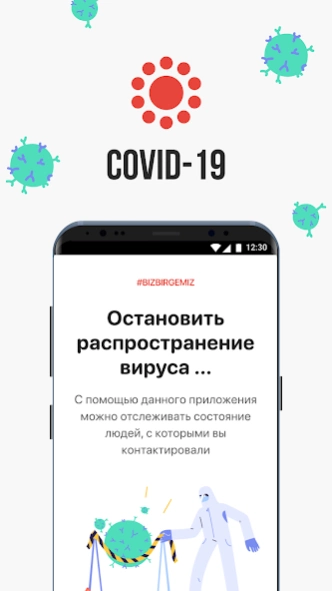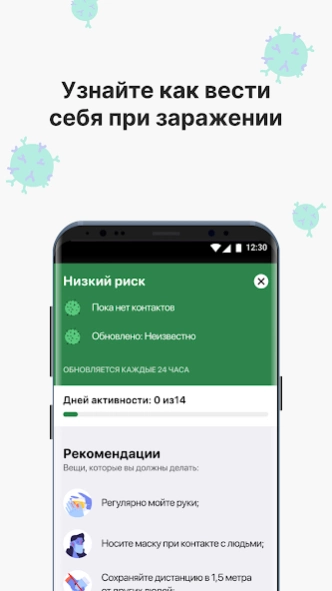Saqbol 1.0.8
Continue to app
Free Version
Publisher Description
Saqbol - Saqbol was created to control the spread of coronavirus infection
Developed by JSC "National Information Technologies"
On the initiative of the Ministry of Health of the Republic of Kazakhstan.
The Saqbol application was created in order to control the spread of coronavirus infection, as well as the timely localization of foci of infection. The application is designed to anonymously track contacts with other devices that host the same application and store encrypted records of interactions with other devices.
You need to install the Saqbol application on your smartphone, turn on Bluetooth and carry your phone with you at all times. The smartphone transmits encrypted identifiers via Bluetooth. Each ID checksum is automatically deleted from the user's device two weeks after its creation.
The phone does not send any personal or location data to Central Storage or Server. This means that no one can find out with whom you contacted and where this contact took place.
If the user of the Saqbol app tests positive for the coronavirus, they can activate the notification function in their app. This will alert other users of the application who have been in contact with an infected person within the last 14 days at a distance of less than two meters and for more than 15 minutes.
When a notification is activated, the application automatically and anonymously notifies other users of the application.
Users who have received a notification in the application can familiarize themselves with the recommendations of the Ministry of Health of the Republic of Kazakhstan on further actions.
Application use is limited to the territory of the Republic of Kazakhstan.
Developed by National Information Technologies JSC
Under the initiative of Ministry of Healthcare of the Republic of Kazakhstan.
The Saqbol application was created to control the spread of coronovirus infection, as well as timely localization of infection centers. The app is designed to anonymously track contacts with other devices that host the same app, and store encrypted records of interaction with other devices.
You need to install the Saqbol app on your smartphone, turn on Bluetooth and carry your phone with you all the time. A smartphone transmits encrypted IDs via Bluetooth. Each ID checksum is automatically deleted from a user's device two weeks after it is created.
The phone does not send any personal data or location data to the Central storage or server. This means that no one can find out who you were in contact with or where that contact took place.
If a user of the Saqbol app tests positive for coronavirus, they can activate the notification function in their app. This will alert other app users who have been in contact with an infected person within the last 14 days at a distance of less than two meters and for more than 15 minutes.
When a notification is activated, the app automatically and anonymously notifies other app users.
Users who received the notification can read the recommendations of the Ministry of Healthcare of the Republic of Kazakhstan on further actions in the app.
Use of the app is restricted to the territory of the Republic of Kazakhstan.
About Saqbol
Saqbol is a free app for Android published in the Health & Nutrition list of apps, part of Home & Hobby.
The company that develops Saqbol is NITEC.KZ. The latest version released by its developer is 1.0.8.
To install Saqbol on your Android device, just click the green Continue To App button above to start the installation process. The app is listed on our website since 2020-10-21 and was downloaded 1 times. We have already checked if the download link is safe, however for your own protection we recommend that you scan the downloaded app with your antivirus. Your antivirus may detect the Saqbol as malware as malware if the download link to kz.nitec.bizbirgemiz is broken.
How to install Saqbol on your Android device:
- Click on the Continue To App button on our website. This will redirect you to Google Play.
- Once the Saqbol is shown in the Google Play listing of your Android device, you can start its download and installation. Tap on the Install button located below the search bar and to the right of the app icon.
- A pop-up window with the permissions required by Saqbol will be shown. Click on Accept to continue the process.
- Saqbol will be downloaded onto your device, displaying a progress. Once the download completes, the installation will start and you'll get a notification after the installation is finished.